Solution for Expired certificate error while installing theme on your S60 device.
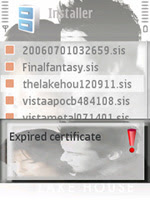 Yesterday i was just getting bored, so thought of downloading some good themes for my Nokia N95. I downloaded some of them and tried to install , but what the hell did i see? "Expired certificate" error.
Yesterday i was just getting bored, so thought of downloading some good themes for my Nokia N95. I downloaded some of them and tried to install , but what the hell did i see? "Expired certificate" error.Firstly i thought it to be a corrupted file so i downloaded the same theme from an another site but the same error was coming all the time. So i decided to find a solution for it because I wanted that theme to be there in my cell phone let it be by hook or by crook.
And here's what i found about it:-
This error comes because security measures within the Nokia Series 60 operating system only let's you install themes which are less than six months old.
But who cares about those sick security measures?? Just move the date of your phone back a year, install the theme and ENJOYYY !!!
You can follow these instructions:-
- Go to the main menu and click on Settings
- In the Settings menu click on Phone Settings
- In the Phone settings menu click on General
- In the General menu click on Date and Time
- Click on the Date field
- Use the Right navigation key to highlight the year. To change the year back one year, press the Down navigation key once.
- Click on the OK button
- Now install your new theme. If you still see the Expired certificate error, change the year back another year and try installing again.
ENJOYYY!!!!
posted by Huzef @ 1:24 AM,
![]()
0 Comments:
Previous Posts
- Nokia launches Series60 touch interface
- Nokia announces Easy-to-use 2135 CDMA Phone
- Native S60 3rd Edition version of Google Maps
- Series60 3rd edition Software to keep your persona...
- Nokia N95 8gb Released today
- Search google through SMS in India
- What you need to do if you drop your Cell phone in...
- Tips to buy a second hand Mobile phone
- Motorola introduces RAZR² V8 Luxury Edition
- Airtel to introduce 8Mbps broadband in India.